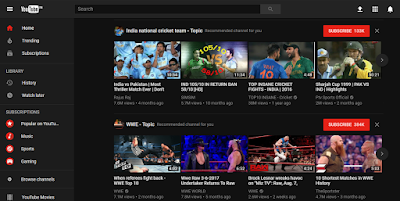
First open Chrome Browser then Open YouTube Website and Sign In to your YouTube/Google Account if haven't already
On homepage right click anywhere on the page and Select "Inspect Element" option
Find the console as shown in the picture below and paste this code in console box and press Enter
document.cookie="VISITOR_INFO1_LIVE=fPQ4jCL6EiE"
After that Close the Inspect Window and Refresh the webpage
Click On Your Profile on Top Right corner of the page and open the options for YouTube Settings
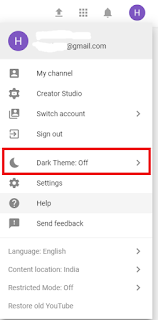
Select the Dark theme option
and finally click enable :)
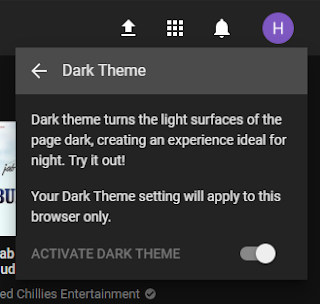
your YouTube theme is now changed to Dark Mode... :)
Share with your friends if you liked it :)






0 comments